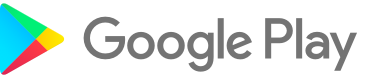The Finger Lakes SUNY ID Card
The Finger Lakes SUNY ID card is an integral part of the student experience at Finger Lakes Community College. The ID card serves as the FLCC student identification card; grants access to the library, fitness center, and The Suites at Laker Landing; is required to purchase textbooks and course materials in The Book Nook; and is used to load meal plans and dining dollars for Café and vending purchases.
Steps to obtain your ID card
Current Students, and New Students who have registered for classes, may request a Student ID Card by following the steps below. Not registered? Visit the register for classes website, and return to this page after you have registered. Employees may also request an ID, as long as their employment has started.
Request your ID card electronically
- Download the GET App from the Google Play, or Apple Store.
- Log into your account, with your FLCC Username and FLCC Password.
- Follow the steps below, to upload your government issued ID and photo.
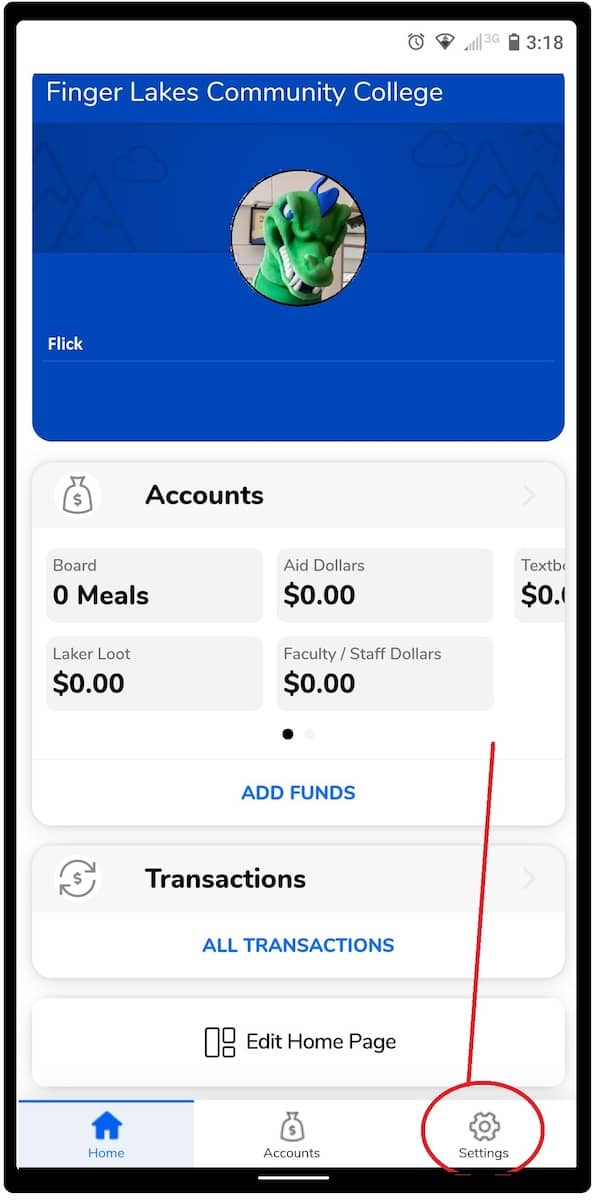
Step 1:
Open app and select "Settings"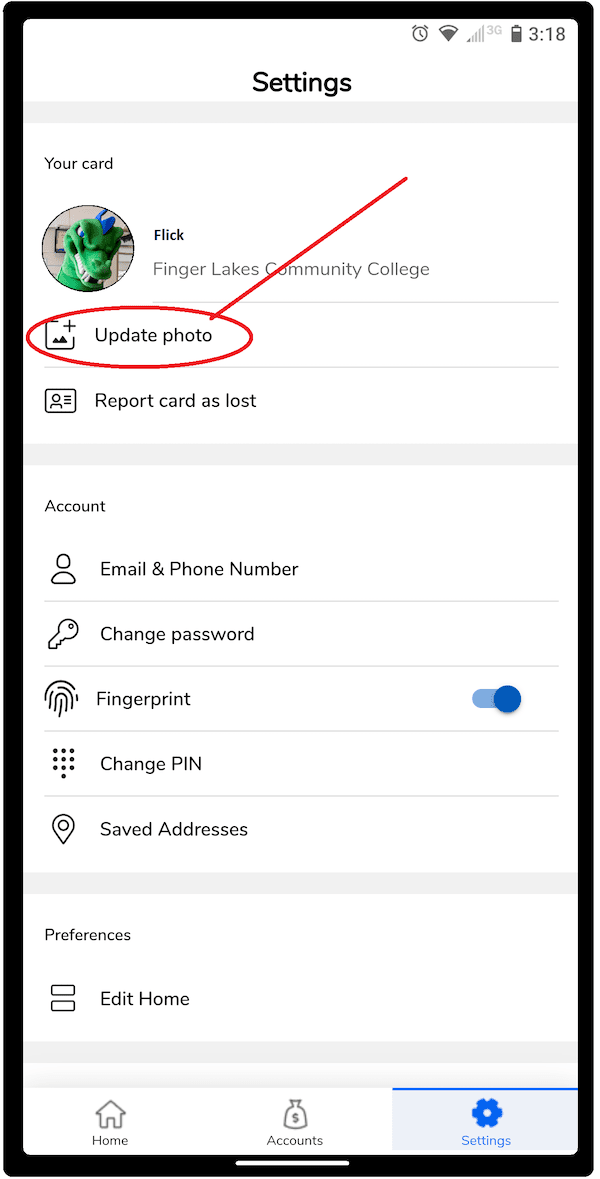
Step 2:
Select "Update photo"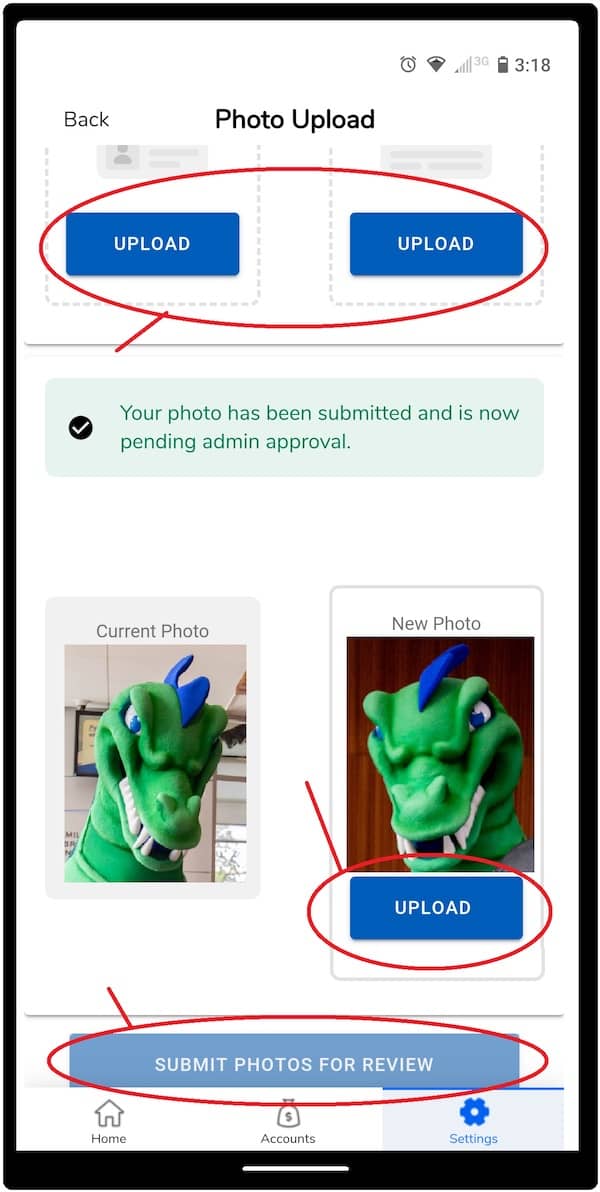
Step 3:
Follow prompts for "Upload" and "Submit"- Photos can include:
- Yourself (neck and head only).
- Neutral or blurred background.
- Prescription glasses (please ensure there is no glare).
- Photos cannot include:
- Other people (no group photos, or people in the background).
- Hats, hoodies, or head coverings (unless for religious or cultural reasons).
- Sunglasses
- Selfies
- Photos can include:
- Complete the Photo ID Request form.
- Wait to be notified that your card is ready (you can have it mailed to your home address, or pick it up at one of our locations – see the 'Photo ID Request' form).
Request your photo ID in person
Students may request a photo ID in person, at the One Stop Center, during normal business hours. Please note that during certain times of the year, you may experience longer than normal wait time (we encourage electronic requests).
Make sure to bring a government issued photo ID card with you, and be ready to take a photo.
Contact Us
Room 1045
(585) 785-1000
(585) 785-1735
onestop@flcc.edu
flcc.edu/onestop
Hours
Mon-Thu: 8:30 a.m. - 6:30 p.m.
Fri: 8:30 a.m. - 4 p.m.
Walk Ins Welcome.
Campus Center
One Stop Services
Virtual/Remote Services currently available. Please contact us by email or phone.